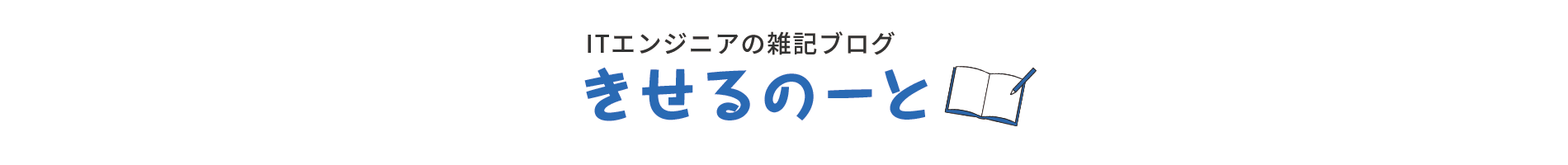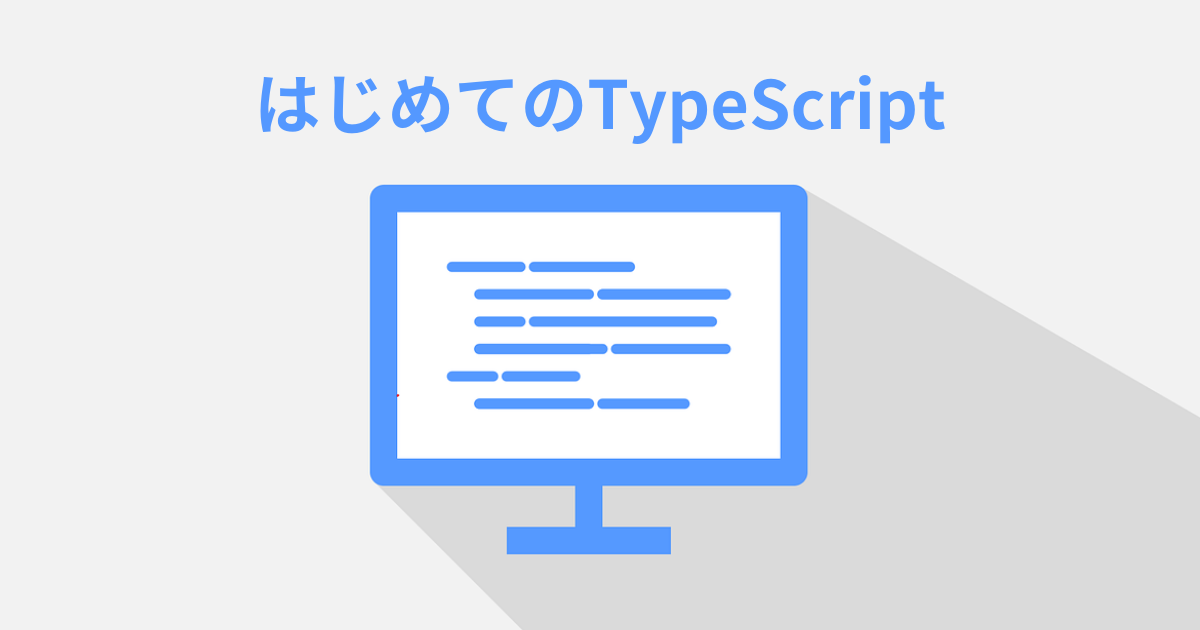npm start 時にターミナルにて以下のエラーがでました。
ユーザー名:パス$ npm start
npm ERR! code EJSONPARSE
npm ERR! path /Users/パス/package.json
npm ERR! JSON.parse Unexpected token "/" (0x2F) in JSON at position 164 while parsing near "...ed\\\" && exit 1\"\n //,\n //\"start\": \"..."
npm ERR! JSON.parse Failed to parse JSON data.
npm ERR! JSON.parse Note: package.json must be actual JSON, not just JavaScript.
npm ERR! A complete log of this run can be found in:
npm ERR! /Users/パス/.npm/_logs/年月日-debug-0.logpackage.jsonファイルがおかしいみたいです。
コードの追加
“scripts” に “start”: “lite-server” を追加
{
"name": "package",
"version": "1.0.0",
"description": "",
"main": "test.js",
"scripts": {
"test": "echo \"Error: no test specified\" && exit 1",
"start": "lite-server"
},
"repository": {
"type": "git",
"url": "git+https://github.com/ユーザー名.git"
},
"author": "",
"license": "ISC",
"bugs": {
"url": "https://github.com/ユーザー名/JavaScript-stop-watch-/issues"
},
"homepage": "https://github.com/ユーザー名#readme",
"devDependencies": {
"lite-server": "^2.6.1"
}
}改めて npm start 実行すると
[Browsersync] Serving files from: ./
[Browsersync] Watching files...
23.05.28 17:00:31 304 GET /index.html
23.05.28 17:00:31 304 GET /test.jsエラーが表示されなくなりました。